微信小程序自定义底部tarbar的代码实现
本篇文章给大家带来的内容是关于微信小程序自定义底部tarbar的代码实现,有一定的参考价值,有需要的朋友可以参考一下,希望对你有所帮助。
先看一看目录 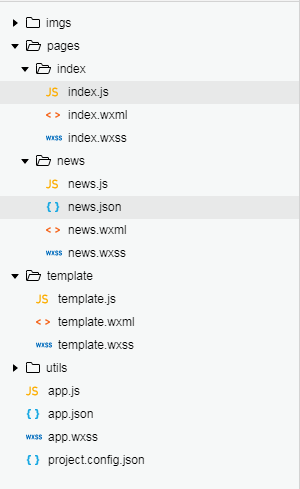 template文件夹里存放tabbar模板。 template/template.wxml<template name="tabBar"><view>template.css.icon{width:54rpx;height: 54rpx;}.tabBar{width:100%;position: fixed;bottom:0;padding:10rpx;margin-left:-4rpx;background:#F7F7FA;font-size:20rpx;color:#8A8A8A;box-shadow: 6rpx 6rpx 6rpx 6rpx #aaa;} .tabBar-item{float:left;width:25%;text-align: center;overflow: hidden;}/*当前字体颜色*/.tabBartext{color:red;}template.js//初始化数据function tabbarinit() { return [{ "current":0,"pagePath": "/pages/index/index","iconPath": "/imgs/home.png","selectedIconPath": "/imgs/home_on.png","text": "主页"},{"current": 0,"pagePath": "/pages/news/news","iconPath": "/imgs/message.png","selectedIconPath": "/imgs/message_on.png","text": "资讯"},{"current": 0,"pagePath": "/pages/category/category","iconPath": "/imgs/category.png","selectedIconPath": "/imgs/category_on.png","text": "分类"},{"current": 0,"pagePath": "/pages/buy/buy","iconPath": "/imgs/buy.png","selectedIconPath": "/imgs/buy_on.png","text": "购物"}]}//tabbar 主入口function tabbarmain(bindName = "tabdata", id, target) {var that = target;var bindData = {};var otabbar = tabbarinit();otabbar[id]['iconPath'] = otabbar[id]['selectedIconPath']//换当前的iconotabbar[id]['current'] = 1;bindData[bindName] = otabbarthat.setData({ bindData });}module.exports = {tabbar: tabbarmain}到此改组件完成,然后讲解一下使用方法。 我们先把样式载入到app.wxss@import "/template/template.wxss";在index文件夹
template文件夹里存放tabbar模板。 template/template.wxml<template name="tabBar"><view>template.css.icon{width:54rpx;height: 54rpx;}.tabBar{width:100%;position: fixed;bottom:0;padding:10rpx;margin-left:-4rpx;background:#F7F7FA;font-size:20rpx;color:#8A8A8A;box-shadow: 6rpx 6rpx 6rpx 6rpx #aaa;} .tabBar-item{float:left;width:25%;text-align: center;overflow: hidden;}/*当前字体颜色*/.tabBartext{color:red;}template.js//初始化数据function tabbarinit() { return [{ "current":0,"pagePath": "/pages/index/index","iconPath": "/imgs/home.png","selectedIconPath": "/imgs/home_on.png","text": "主页"},{"current": 0,"pagePath": "/pages/news/news","iconPath": "/imgs/message.png","selectedIconPath": "/imgs/message_on.png","text": "资讯"},{"current": 0,"pagePath": "/pages/category/category","iconPath": "/imgs/category.png","selectedIconPath": "/imgs/category_on.png","text": "分类"},{"current": 0,"pagePath": "/pages/buy/buy","iconPath": "/imgs/buy.png","selectedIconPath": "/imgs/buy_on.png","text": "购物"}]}//tabbar 主入口function tabbarmain(bindName = "tabdata", id, target) {var that = target;var bindData = {};var otabbar = tabbarinit();otabbar[id]['iconPath'] = otabbar[id]['selectedIconPath']//换当前的iconotabbar[id]['current'] = 1;bindData[bindName] = otabbarthat.setData({ bindData });}module.exports = {tabbar: tabbarmain}到此改组件完成,然后讲解一下使用方法。 我们先把样式载入到app.wxss@import "/template/template.wxss";在index文件夹
index.wxml<import alt="微信小程序自定义底部tarbar的代码实现" src="../../template/template.wxml"/><template is="tabBar" data="{{tabBar:bindData.tabBar}}"/>index.jsconst app = getApp()var template = require('../../template/template.js');Page({data: {},onLoad: function () {template.tabbar("tabBar", 0, this)//0表示第一个tabbar},})news.wxml与index.wxml一样 news.js如下const app = getApp()var template = require('../../template/template.js');Page({data: {},onLoad: function () {template.tabbar("tabBar", 1, this)//1表示第二个tabbar},})效果如图 
相关推荐:
微信小程序实例:实现顶部tab切换以及滑动切换时导航栏会随着移动的效果(代码)
微信小程序实例:获取当前城市位置及再次授权地理位置的代码实现以上就是微信小程序自定义底部tarbar的代码实现的详细内容,更多请关注小潘博客其它相关文章!


