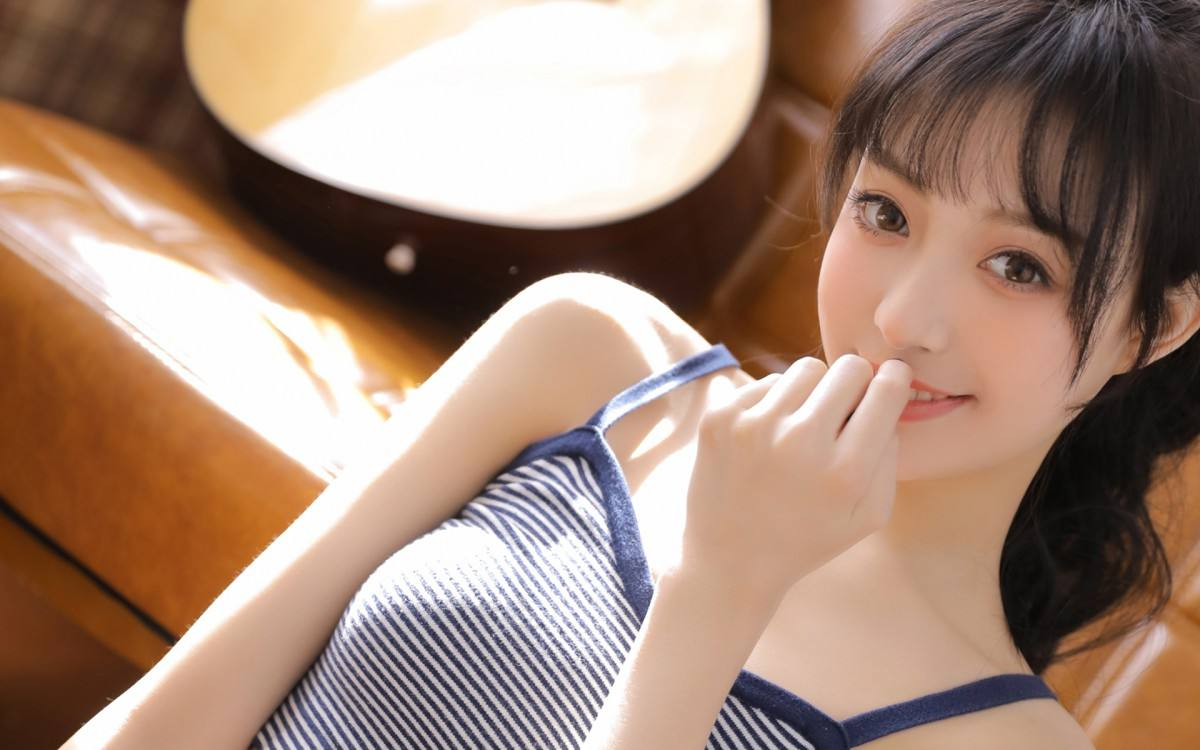微信小程序实例:详情页静态页面搭建的方法介绍
本篇文章给大家带来的内容是关于微信小程序实例:详情页静态页面搭建的方法介绍 ,有一定的参考价值,有需要的朋友可以参考一下,希望对你有所帮助。
pages目录下新建目录detail,里面新建页面detail: 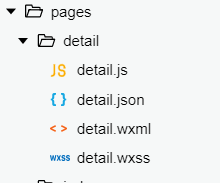 在detail.json中先把导航栏标题文字内容改一下:{"navigationBarTitleText": "DETAIL页面"}detail.wxml<!--pages/detail/detail.wxml--><view>detail.wxss/* pages/detail/detail.wxss */.detailContainer {display: flex;flex-direction: column;}.headImg{width:100%;height:460rpx;}.avatar_date{padding: 10rpx;}.avatar_date image{width: 64rpx;height: 64rpx;vertical-align: middle;}.avatar_date text{font-size: 32rpx;margin-left: 10rpx;}.company{font-size: 38rpx;font-weight: bold;margin-left: 10rpx;}.collection_share_container{position: relative;}.collection_share{float: right;margin-right: 50rpx;}.collection_share image{width: 90rpx;height: 90rpx;margin-right: 20rpx;}.line{width: 90%;height: 2rpx;background: rgb(226, 19, 19);top: 45rpx;left: 5%;position: absolute;z-index: -1;}button{width: 280rpx;height: 80rpx;}.content{font-size: 32rpx;text-indent: 64rpx;margin: 50rpx 0;}效果图如下:
在detail.json中先把导航栏标题文字内容改一下:{"navigationBarTitleText": "DETAIL页面"}detail.wxml<!--pages/detail/detail.wxml--><view>detail.wxss/* pages/detail/detail.wxss */.detailContainer {display: flex;flex-direction: column;}.headImg{width:100%;height:460rpx;}.avatar_date{padding: 10rpx;}.avatar_date image{width: 64rpx;height: 64rpx;vertical-align: middle;}.avatar_date text{font-size: 32rpx;margin-left: 10rpx;}.company{font-size: 38rpx;font-weight: bold;margin-left: 10rpx;}.collection_share_container{position: relative;}.collection_share{float: right;margin-right: 50rpx;}.collection_share image{width: 90rpx;height: 90rpx;margin-right: 20rpx;}.line{width: 90%;height: 2rpx;background: rgb(226, 19, 19);top: 45rpx;left: 5%;position: absolute;z-index: -1;}button{width: 280rpx;height: 80rpx;}.content{font-size: 32rpx;text-indent: 64rpx;margin: 50rpx 0;}效果图如下: 
相关推荐:
微信小程序案例详解:页面搭建
微信小程序开发-创建欢迎页面以上就是微信小程序实例:详情页静态页面搭建的方法介绍的详细内容,更多请关注小潘博客其它相关文章!