Redis哨兵模式实现主从故障互切换的方法

Redis Sentinel 是一个分布式系统, 你可以在一个架构中运行多个 Sentinel 进程(progress), 这些进程使用流言协议(gossip protocols)来接收关于主服务器是否下线的信息, 并使用投票协议(agreement protocols)来决定是否执行自动故障迁移, 以及选择哪个从服务器作为新的主服务器。
虽然 Redis Sentinel 释出为一个单独的可执行文件 redis-sentinel , 但实际上它只是一个运行在特殊模式下的 Redis 服务器, 你可以在启动一个普通 Redis 服务器时通过给定 --sentinel 选项来启动 Redis Sentinel 。
Sentinel 系统用于管理多个 Redis 服务器(instance), 该系统执行以下三个任务:
1、监控(Monitoring): Sentinel 会不断地检查你的主服务器和从服务器是否运作正常。
2、提醒(Notification): 当被监控的某个 Redis 服务器出现问题时, Sentinel 可以通过 API 向管理员或者其他应用程序发送通知。
3、自动故障迁移(Automatic failover): 当一个主服务器不能正常工作时, Sentinel 会开始一次自动故障迁移操作, 它会将失效主服务器的其中一个从服务器升级为新的主服务器, 并让失效主服务器的其他从服务器改为复制新的主服务器; 当客户端试图连接失效的主服务器时, 集群也会向客户端返回新主服务器的地址, 使得集群可以使用新主服务器代替失效服务器。
配置
当主宕机了从接替主成为新的主,宕机的主启动后自动变成了从,其实它和Mysql的双主模式是一样的互为主从;redis哨兵需要用到redis-sentinel程序和sentinel.conf配置文件。mkdir -p /usr/local/redismkdir -p /usr/local/redis/6379mkdir -p /usr/local/redis/6380mkdir -p /usr/local/redis/redis_cluster主配置
vim redis_6379.confdaemonize yespidfile /usr/local/redis/6379/redis_6379.pidport 6379tcp-backlog 128timeout 0tcp-keepalive 0loglevel noticelogfile ""databases 16save 900 1###savesave 300 10save 60 10000stop-writes-on-bgsave-error yesrdbcompression yesrdbchecksum yesdbfilename dump.rdb###dbfiledir "/usr/local/redis/6379"masterauth "123456"requirepass "123456"slave-serve-stale-data yesslave-read-only yesrepl-diskless-sync norepl-diskless-sync-delay 5repl-disable-tcp-nodelay noslave-priority 100appendonly yesappendfilename "appendonly.aof"appendfsync everysecno-appendfsync-on-rewrite noauto-aof-rewrite-percentage 100auto-aof-rewrite-min-size 64mbaof-load-truncated yeslua-time-limit 5000slowlog-log-slower-than 10000slowlog-max-len 128latency-monitor-threshold 0notify-keyspace-events ""hash-max-ziplist-entries 512hash-max-ziplist-value 64list-max-ziplist-entries 512list-max-ziplist-value 64set-max-intset-entries 512zset-max-ziplist-entries 128zset-max-ziplist-value 64hll-sparse-max-bytes 3000activerehashing yesclient-output-buffer-limit normal 0 0 0client-output-buffer-limit slave 256mb 64mb 60client-output-buffer-limit pubsub 32mb 8mb 60hz 10aof-rewrite-incremental-fsync yes vim sentinel_1.conf
哨兵文件配置port 6000dir "/usr/local/redis/sentinel"# 守护进程模式daemonize yesprotected-mode nologfile "/usr/local/sentinel/sentinel.log"从配置
vim redis_6380.confdaemonize yespidfile "/usr/local/redis/6380/redis_6380.pid"port 6380tcp-backlog 128timeout 0tcp-keepalive 0loglevel noticelogfile ""databases 16save 900 1save 300 10save 60 10000stop-writes-on-bgsave-error yesrdbcompression yesrdbchecksum yesdbfilename "dump.rdb"dir "/usr/local/redis/6380"masterauth "123456"requirepass "123456"slave-serve-stale-data yesslave-read-only yesrepl-diskless-sync norepl-diskless-sync-delay 5repl-disable-tcp-nodelay noslave-priority 100appendonly yesappendfilename "appendonly.aof"appendfsync everysecno-appendfsync-on-rewrite noauto-aof-rewrite-percentage 100auto-aof-rewrite-min-size 64mbaof-load-truncated yeslua-time-limit 5000slowlog-log-slower-than 10000slowlog-max-len 128latency-monitor-threshold 0notify-keyspace-events ""hash-max-ziplist-entries 512hash-max-ziplist-value 64list-max-ziplist-entries 512list-max-ziplist-value 64set-max-intset-entries 512zset-max-ziplist-entries 128zset-max-ziplist-value 64hll-sparse-max-bytes 3000activerehashing yesclient-output-buffer-limit normal 0 0 0client-output-buffer-limit slave 256mb 64mb 60client-output-buffer-limit pubsub 32mb 8mb 60hz 10aof-rewrite-incremental-fsync yesvim sentinel_2.conf#sentinel端口port 6000#工作路径,注意路径不要和主重复dir "/usr/local/sentinel"# 守护进程模式daemonize yesprotected-mode no# 指明日志文件名logfile "/usr/local/sentinel/sentinel.log"启动redis
1.主从都要启动src/redis-server redis.conf2.登入到6380建立主从关系redis-cli -p 6380slaveof 192.168.137.40 6379配置哨兵
主从两个哨兵都要启动,还可以通过redis-server方式启动,例如“redis-server sentinel.conf --sentinel”
1.启动哨兵src/redis-sentinel sentinel.conf2.登入哨兵(两台哨兵都需要登入执行),添加主从监控信息
redis-cli -p 6000sentinel monitor mymaster 192.168.137.40 6379 2sentinel set mymaster down-after-milliseconds 5000sentinel set mymaster failover-timeout 15000sentinel set mymaster auth-pass 123456启动报错处理
错误1:
WARNING overcommit_memory is set to 0! Background save may fail under low memory condition. To fix this issue add 'vm.overcommit_memory = 1' to /etc/sysctl.conf and then reboot or run the command 'sysctl vm.overcommit_memory=1' for this to take effect.
两个解决方法(overcommit_memory)
overcommit_memory参数说明:
错误2:WARNING: The TCP backlog setting of 511 cannot be enforced because /proc/sys/net/core/somaxconn is set to the lower value of 128.echo 511 > /proc/sys/net/core/somaxconn错误3:
16433:X 12 Jun 14:52:37.734 * Increased maximum number of open files to 10032 (it was originally set to 1024).
新装的linux默认只有1024,当负载较大时,会经常出现error: too many open files
ulimit -a:使用可以查看当前系统的所有限制值vim /etc/security/limits.conf在文件的末尾加上* soft nofile 65535* hard nofile 65535执行su或者重新关闭连接用户再执行ulimit -a就可以查看修改后的结果。
故障切换机制
1. 启动群集后,群集程序默认会在从库的redis文件中加入连接主的配置# Generated by CONFIG REWRITEslaveof 192.168.137.40 63792.启动群集之后,群集程序默认会在主从的sentinel.conf文件中加入群集信息
主:port 26379dir "/usr/local/redis-6379"# 守护进程模式daemonize yes# 指明日志文件名logfile "./sentinel.log"sentinel monitor mymaster 192.168.137.40 6379 1sentinel down-after-milliseconds mymaster 5000sentinel failover-timeout mymaster 18000sentinel auth-pass mymaster 123456# Generated by CONFIG REWRITEsentinel config-epoch mymaster 0sentinel leader-epoch mymaster 1sentinel known-slave mymaster 192.168.137.40 6380sentinel known-sentinel mymaster 192.168.137.40 26380 c77c5f64aaad0137a228875e531c7127ceeb5c3fsentinel current-epoch 1从:#sentinel端口port 26380#工作路径dir "/usr/local/redis-6380"# 守护进程模式daemonize yes# 指明日志文件名logfile "./sentinel.log"#哨兵监控的master,主从配置一样,在进行主从切换时6379会变成当前的master端口,sentinel monitor mymaster 192.168.137.40 6379 1# master或slave多长时间(默认30秒)不能使用后标记为s_down状态。sentinel down-after-milliseconds mymaster 5000#若sentinel在该配置值内未能完成failover操作(即故障时master/slave自动切换),则认为本次failover失败。sentinel failover-timeout mymaster 18000#设置master和slaves验证密码sentinel auth-pass mymaster 123456#哨兵程序自动添加的部分# Generated by CONFIG REWRITEsentinel config-epoch mymaster 0sentinel leader-epoch mymaster 1###指明了当前群集的从库的ip和端口,在主从切换时该值会改变sentinel known-slave mymaster 192.168.137.40 6380###除了当前的哨兵还有哪些监控的哨兵sentinel known-sentinel mymaster 192.168.137.40 26379 7a88891a6147e202a53601ca16a3d438e9d55c9dsentinel current-epoch 1模拟主故障[root@monitor redis-6380]# ps -ef|grep redisroot417110 14:20 ?00:00:15 /usr/local/redis-6379/src/redis-server *:6379root417510 14:20 ?00:00:15 /usr/local/redis-6380/src/redis-server *:6380root430510 15:28 ?00:00:05 /usr/local/redis-6379/src/redis-sentinel *:26379 [sentinel]root430610 15:28 ?00:00:05 /usr/local/redis-6380/src/redis-sentinel *:26380 [sentinel]root433741440 15:56 pts/100:00:00 grep redis[root@monitor redis-6380]# kill -9 4171[root@monitor redis-6380]# ps -ef|grep redisroot417510 14:20 ?00:00:15 /usr/local/redis-6380/src/redis-server *:6380root430510 15:28 ?00:00:05 /usr/local/redis-6379/src/redis-sentinel *:26379 [sentinel]root430610 15:28 ?00:00:05 /usr/local/redis-6380/src/redis-sentinel *:26380 [sentinel]root433941440 15:56 pts/100:00:00 grep redis[root@monitor redis-6380]#
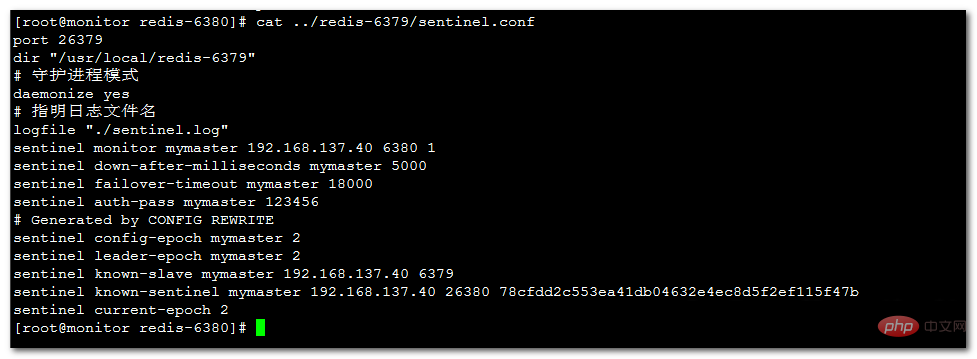 从哨兵配置文件中可以看到当前的主库的已经发生了改变
从哨兵配置文件中可以看到当前的主库的已经发生了改变
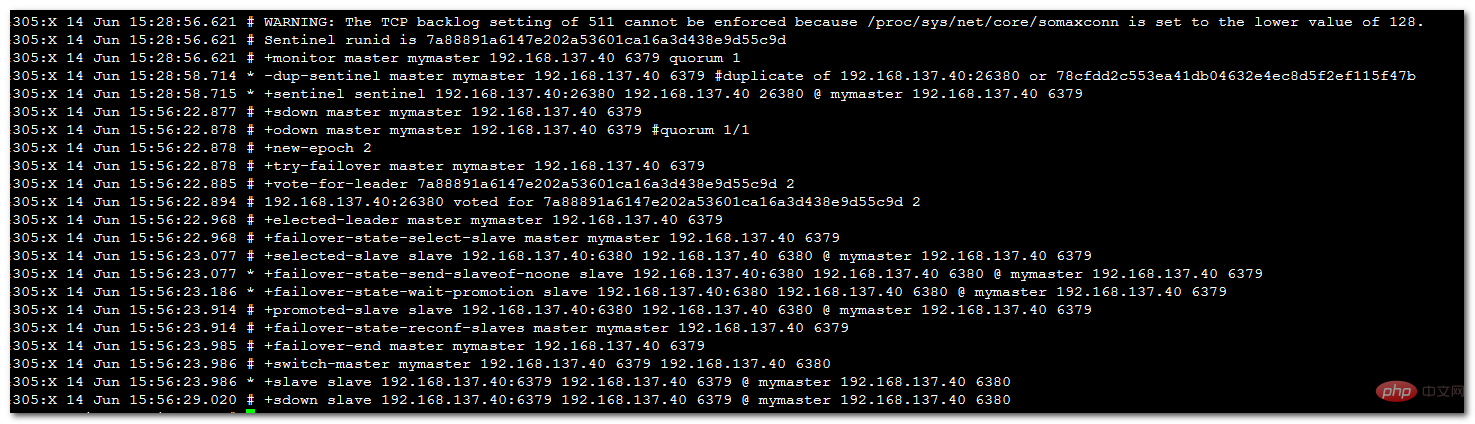
总结
redis的哨兵端口26379、26380使用客户端软件无法连接,使用程序可以连接,客户端软件只能直接连接6379和6380端口。使用哨兵监控当主故障后会自动切换从为主,当主启动后就变成了从。有看到别人只配置单哨兵26379的这种情况,这种情况无法保证哨兵程序自身的高可用。
更多redis知识请关注redis数据库教程栏目。以上就是Redis哨兵模式实现主从故障互切换的方法的详细内容,更多请关注小潘博客其它相关文章!


