如何从完整的MySQL DB转储文件中提取表备份
mysqldump是mysql/mariadb为备份数据库和表提供的实用程序。一般来说,我们会定期对数据库进行完整的转储并保存。但有时我们需要从备份中恢复单个或两个表。问题是如何从完整备份文件中恢复特定表?本篇文章将介绍从完整的数据库备份文件中提取表备份。此外,我们还可以在每个表中提取单个文件中的所有表备份。
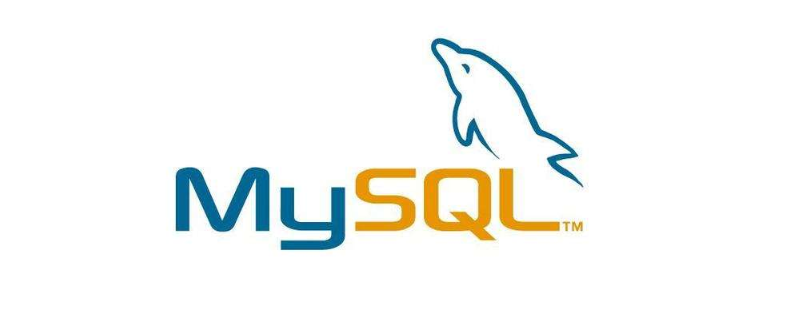
第1步:下载MySQL dump拆分脚本
在单独的表特定文件备份中拆分完整的mysqldump数据库备份文件。创建一个名为splitdb.sh的文件,并在其中复制下面的脚本。#!/bin/bash##### Split MySQL dump SQL file into one file per table# based on http://blog.tty.nl/2011/12/28/splitting-a-database-dump####if [ $# -lt 1 ] ; thenecho "USAGE $0 DUMP_FILE [TABLE]"exitfiif [ $# -ge 2 ] ; thencsplit -s -ftable $1 "/-- Table structure for table/" "%-- Table structure for table `$2`%" "/-- Table structure for table/" "%40103 SET TIME_ZONE=@OLD_TIME_ZONE%1"elsecsplit -s -ftable $1 "/-- Table structure for table/" {*}fi[ $? -eq 0 ] || exitmv table00 headFILE=`ls -1 table* | tail -n 1`if [ $# -ge 2 ] ; thenmv $FILE footelsecsplit -b '%d' -s -f$FILE $FILE "/40103 SET TIME_ZONE=@OLD_TIME_ZONE/" {*}mv ${FILE}1 footfifor FILE in `ls -1 table*`; doNAME=`head -n1 $FILE | cut -d$'x60' -f2`cat head $FILE foot > "$NAME.sql"donerm head foot table*第2步:从dump中提取所有表
对于这个例子,有一个名为mydb.sql的转储文件,要想在每个表的小备份中拆分。为此,需要创建了一个新目录/ opt / splitdb,并在此目录中复制了名为splitDB.sh的脚本。现在使用以下命令提取单个备份文件中的所有表。#cd / opt / splitdb #sh splitDB.sh mydb.sql第3步:从dump中提取单个表
如果我们只想提取一个表,我们可以使用如下命令。例如,要想只拆分名为my_tbl1和my_tbl2的表。它将在当前目录中提取名为my_tbl1.sql和my_tbl2.sql的备份。#cd / opt / splitdb #sh splitDB.sh mydb.sql my_tbl1 #sh splitDB.sh mydb.sql my_tbl2本篇文章到这里就已经全部结束了,更多其他精彩内容可以关注PHP中文网的MySQL教程视频栏目!以上就是如何从完整的MySQL DB转储文件中提取表备份的详细内容,更多请关注小潘博客其它相关文章!
- 上一篇

redis报错Windows error 0x70的解决方法
redis 嫌弃你内存不够了,就给你不开第二个实例。 The Windows version of Redis allocates a large memory mapped file for sharing the heap with the forked process used in persistence ope
- 下一篇

navicat怎么输入sql语句
navicat怎么输入sql语句? Navicat有手动和SQL两种创建表方式,请见图示 手动方式 在弹出的“表”设计窗口手动设计表 推荐:【navicat教程】 SQL方式 在弹出的
