阿里旺旺在线客服在哪(阿里旺旺在线客服设置步骤)
时间:2021-01-19 13:42:41
作者:重庆seo小潘
来源:互联网
淘宝开店,阿里旺旺是卖家必备的工具,有些新手,不会给自己的店铺添加在线的旺旺客服,这里,开店小编找到了一个图文教程,大家可以看看: 1、首先进入阿里旺旺的官方首页,
淘宝开店,阿里旺旺是卖家必备的工具,有些新手,不会给自己的店铺添加在线的旺旺客服,这里,开店小编找到了一个图文教程,大家可以看看:
1、首先进入阿里旺旺的官方首页,在“功能介绍”栏目中,找到“旺遍天下”按钮:

2、这个时候在页面的左侧下面位置我们可以看到“旺遍天下” 点击进入可以看到淘宝旺旺在线客服添加代码的步骤。
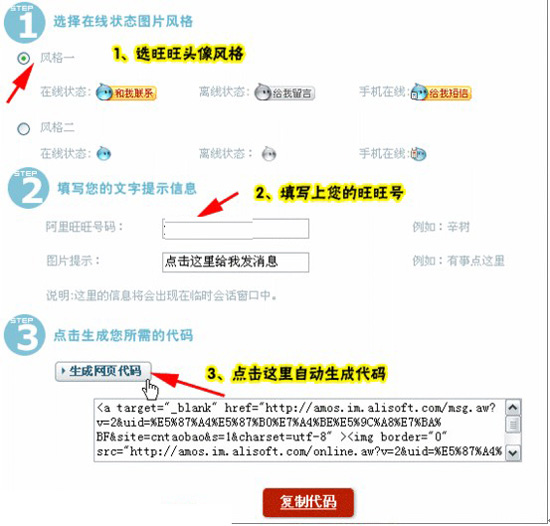
3、输入你想生成的淘宝旺旺在线客服生成代码后,点击“复制代码”,完成代码复制:

4、生成了淘宝旺旺在线客服代码点击-复制代码-OK 现在我们进入自己的网店
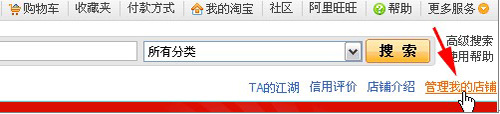
5、进入店铺装修
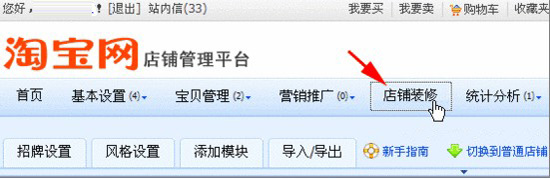
6、当然这个时候左边烂需要添加一个自定义模块
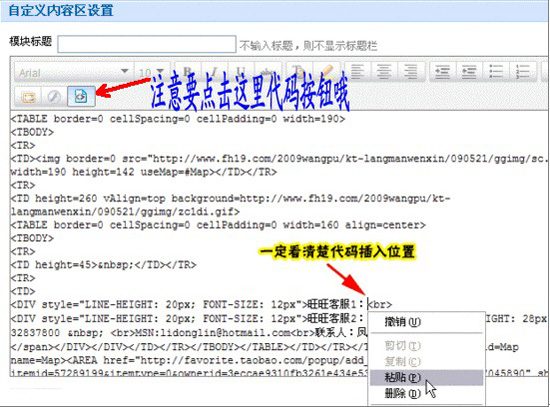
7、再次点击“编辑HTML源码”按钮,返回可视化模式。
添加多个淘宝旺旺在线客服也是一个道理。


